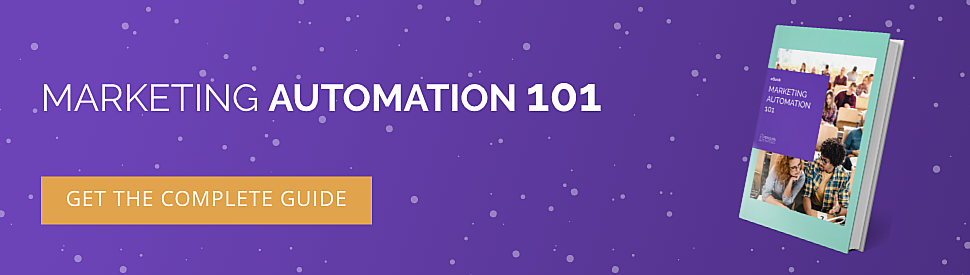The benefits of marketing automation are well known in the digital marketing community. In fact, the chances that your digital team is not using any marketing automation tools are pretty low. According to Social Media Today, 75% of businesses are using marketing automation tools.
These tools make smaller marketing teams more efficient, but as your company expands, you will need to shift from tools to a more advanced platform. With a marketing automation platform, you’ll not only gain a high-level view of your strategy but also greater insights across all campaigns and tools, which will enable you to optimize your digital marketing efforts and better qualify leads.

Those who have already adopted an end-to-end marketing automation platform such as HubSpot CRM will most likely tell you - “Do it, it will save you and your team so much time in the future”. But the keywords here are “in the future” because the truth is that the migration process can be messy, confusing, and last longer than expected.
But don’t let costly mistakes shoot you in the foot before getting started! Here are 5 common mistakes that must be avoided when migrating to HubSpot or any other marketing automation platform.
1. LACK OF CLEAR Project OwnerSHIP
The migration process is a complex project. There will be many moving parts and tight deadlines to meet, which is why it’s so easy to lose sight of the big picture. This is where a project owner comes into play.
The project owner will be in charge of setting clear goals and responsibilities, onboarding all relevant team members, and ensuring that the integration process is successful.
Tip: One of the best ways to ensure the HubSpot migration project is successful is to adopt a smarketing strategy. Smarketing, sometimes also called RevOps, is the process of aligning the sales and marketing procedures, ultimately integrating them into one approach with the same goals. A smarketing playbook is one of the tools that will help the migration project owner align the sales and marketing teams. The playbook enables streamlined communication and handoffs between all sales and marketing members, simplified lead opportunity management, improved conversion velocity, and more.
2. Making The HubSpot Migration A Marketing-Only Project
While the project owner will likely be a marketing team member, the migration to a new platform should not be a marketing-only project. The team involved in the integration should include representatives from all the teams that used the previous system(s) that will be integrated into the new platform. Without their inputs and buy-in, your new marketing automation strategy will have serious gaps, and the overall migration process will likely be prolonged.
In many companies, it’s common to have representatives from marketing, sales, business development, and management on the migration team.
3. MIGRATING WITHOUT A Clear Mapping Strategy
You can’t run before you walk! If you launch the data migration process without checking these boxes, your HubSpot CRM will not be able to achieve the goals you’ve set:
- Map and align the properties, along with their predefined values
- Visualize and build the RevOps flow for both Online and Offline sources
- Plan out the automation and assignment rules
Basically, you want to prepare your field names, their values and who should be receiving new information as it comes in. There is no way to map out your flows that they will answer every future scenario, but you can map out the present scenarios clearly and create a strong foundation to build from.
"Give me six hours to chop down a tree, and I will spend the first four hours sharpening the axe."
4. MIGRATING MESSY DATA
Warning: I strongly feel this is the most important part of data migration - and it’s also usually the lengthiest! If you dream of enjoying a clean, organized, and useful marketing automation platform one day, DO NOT skip this section.
There is no way to overemphasize how important it is to clean your data records before importing them into your new marketing automation platform. Your CRM’s health is only as good as the messiest piece of data it contains.
But where should you start? First, start by checking for contact and company duplicates. For example, HubSpot CRM automatically detects duplicate records and organizes them in one place for your review.

In addition to duplicate cleanup, you should review unresponsive email addresses as well as bounced and hard-bounced. Removing them will help you focus your email marketing efforts on those who have true customer potential.
Tip: Adopting a sunset policy to remove unengaged contacts will help your marketing team ensure that the focus remains those who want to hear from your company.
5. INDIFFERENCE TO Data Loss
One of the common pushbacks to system migrations is the fear of losing data, but there are a couple of best practices you can take to ensure that your data is transferred in its entirety:
- Data backups - storing your data offline can save you from some big headaches down the road. But what’s important to remember here is that since you will probably not be migrating all of your data at once, frequent data backups should be carried out. You could even set up automated data exports every day so that you have one less thing on your mind.
- Only upload clean lists - uploading messy lists can corrupt the data entering your system, and important pieces of information will be lost.
- Transferring GDPR subscription information - what are a million email addresses worth if you can’t legally communicate with the leads? Not a whole lot. This is why it’s important to ensure that each and every lead’s GDPR subscription information is carried over from system to system.
- Carry out spot checks - imagine thinking you’re done with the entire migration project only to discover that your CRM is messy, disorganized, and useless. To say the least, you would have a few regrets - and one would certainly be that you didn’t check your work throughout the migration process. With frequent spot checks, you’ll be able to detect issues before they get out of control.
Ready To Start The HubSpot Migration Process?
I didn’t think so. Migrating your company’s data is definitely intimidating and comes with a lot of responsibility.
This is where the benefits of partnering with an experienced B2B marketing agency experienced in complex projects really shines through. Such a partnership not only ensures that the job will be done right but it also gives your team more time to focus on their ongoing marketing initiatives.
At Penguin Strategies, we execute these projects on a daily basis and have a dedicated marketing platform migration team. From our years of experience with data migration projects, we’ve developed a systematic process and are familiar with the leading marketing automation platforms - HubSpot CRM, Marketo, Eloqua, and more.
If you’re wondering which marketing automation platform is right for your company or have any other questions related to a system migration project, we can help! Feel free to drop us a line.

by Yoni Grysman on July 02, 2020
Yoni is our Director of AI marketing solutions and senior marketing strategist. He is certified by the AI Marketing Institute and as a HubSpot trainer. Yoni helps companies adopt generative AI tools in their tech stack and works with AI generated content to produce the ultimate assets in record time. Yoni runs marketing strategy for clients from various industries, including automotive tech, cybersecurity, finance and more. Yoni’s not-so-secret marketing secret? Everything in marketing comes down to goals and audience. If you don’t know who you’re talking to and what you want to achieve, you’re shooting in the dark.