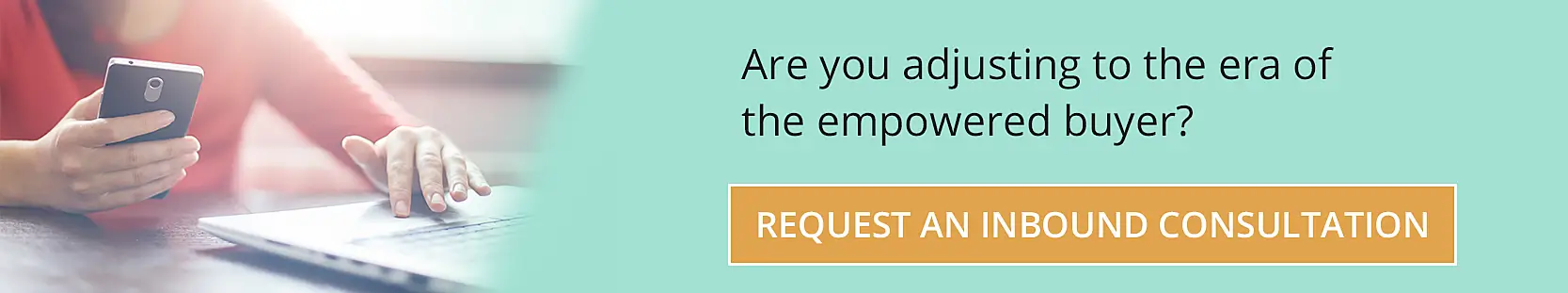It is no secret that the way consumers purchase products and services has changed; yet many sales departments, including companies focused on B2B, are still adjusting to the era of the empowered buyer.
The internet has allowed potential buyers to easily access almost all the info they would previously rely on sales members to deliver. This means that the buyer is in the position of strength, not the seller.
Additionally, there is often a lack of clear expectations for how the marketing employees should communicate and work with sales or what roles and activities belong to each team.
What Is the Difference Between Sales and Marketing
My colleague, Howard Schulman, put it succinctly when he wrote in a previous article about sales and marketing:
It’s assumed by those who aren’t fully in the know that sales and marketing are essentially doing the same thing, which leads to dangerous ideas such as the notion that a tremendous marketing team can render a sales team redundant, or vice versa.
Clearly this isn’t the case. Great sales can only take a company so far. If there isn’t clear messaging, branding, and generation of relevant leads in an organization, the sales team will have to spend significant time attempting to get in contact with people who may or may not be interested in their product. Ultimately this lowers the sales team’s efficacy.
And this makes perfect sense when you put it in simple terms:
Any rational person would tell you that you’re better off talking to someone who is already interested in what you have to say, versus wasting time trying to convince someone that they should be interested in you or your offer.
And, as much as it pains me to admit this, stellar marketing also can’t carry an entire team on its shoulders. The roles, as they’ve been defined historically, are oriented towards different goals.
That is why organizations are starting to move away from a clear cut Us vs. Them mentality by focusing more on revenue teams by aligning sales and marketing through sales enablement.
What Is Sales Enablement
The first question you should be asking yourself (if you don’t already know) is what is sales enablement?
HubSpot defines it as: Sales enablement is the technology, processes, and content that empower sales teams to sell efficiently at a higher velocity.
Technology, process, and content. Those are the 3 pillars around which marketing and sales need to align. This article is going to focus on one technological tool marketing and sales can use to streamline communications in order to sell more.
The Challenge
At Penguin Strategies’ B2B marketing agency, we often have clients who are looking to get their sales and marketing teams on the same page.
They usually expect a long explanation on marketing and sales best practices or a pitch for a new software tool to jump start their marketing and sales growth. So it comes as a pleasant surprise to them when we reveal that their HubSpot portal already has one of the best tools around to communicate between marketing and sales: Workflows.
Marketing Automation With Sales - Workflows
Here are some of the common criteria that our clients use when deciding which salesperson should be the lead owner:
- Contact’s Title
- Geographic location (or location of the company)
- Industry
- A Lead’s ‘Score’
Unfortunately, this process of categorizing the leads is often manually done by a sales development rep or some other employee who has to look through the contact info manually.
But workflows allow you to do this automatically and without need for manual review.
See below the 4 steps to follow to get HubSpot to send out timely alerts and notification emails to your marketing and/or sales people.
How To Automate Marketing and Sales Communications in 4 Steps
1. Create A Notification Email
First off, you’ll need to create an email which has the relevant information about the contact (or company) that your intended recipient should see. It’s a simple enough process to do this in HubSpot by using personalization tokens so that the system autofills contact’s First Name, Email, Phone, Last Form Submission, Company Name, etc.
Make sure that this email is saved for automation.
2. Choose the Inclusion Criteria
Next, you’ll need to choose when this email should be sent out: do you want it to trigger every time someone from company X,Y,Z submits any form (which is useful for ABM marketing), when a specific form is filled out - which is my recommendation for ‘Request a Demo’ or ‘Contact Us’ forms - or maybe for a combination of these factors?
- Scenario 1: Someone fills out ‘Request A Demo’ and they’re from a preset list of companies that are high priority.
- Scenario 2: Someone fills out the same form as above but they’re not from the list of companies.
- Scenario 3: Someone fills out the form but they’re from an unknown company.
Another way to segment contacts is by using a lead score system, which i’ll discuss at greater length further down the article.
3. [Optional] Choose A Delay
Is there some additional information you might be expecting the form submitter to provide in the next few moments that could be useful?
Perhaps you want to see what is the next page that they view after clicking ‘Submit?’
If that is the case, you might want to add a delay so the notification email is sent 5 or even 10 minutes after the form submission as compared to immediately after the form submission. But not too late, as some surveys have found that immediate follow up correlate to greater success.
4. Choose Who Should Receive The Email
In our above 3 scenarios, we can get really granular in who should receive the email for each situation:
- Scenario 1: Someone fills out ‘Request A Demo’ and they’re from a preset list of companies that are high priority. We might choose to notify both the marketing department and the regional sales person about this submission.
- Scenario 2: Someone fills out the same form as above but they’re not from the list of companies. If the form is filled out by anybody else, we might choose to only notify marketing, or to notify a Sales-Dev Rep (instead of the regional sales rep) so they can investigate the lead further for fit.
- Scenario 3: Someone fills out the form but they’re from an unknown company. We can easily choose that only marketing should receive this notification until they have a chance to review the company for fit and relevancy.
This is a very subjective part of the process so it’s recommended that sales and marketing sit down to really define what the inclusion should be.
The important part to remember is that this is digital marketing - it can be modified, adapted, and improved on the go. There is no excuse for communication to be delayed or sent to the wrong person.
Sales Enablement Strategy - Lead Scoring
While we have many recommended tips for aligning marketing and sales there is one tool that we find really resonates with many of our customers who use HubSpot: Lead scoring.
In essence, lead scoring allows users to assign points for a positive action or attribute and detract points for a negative action or attribute.
Attributes can be a contact’s title, company name, industry, number of emails sent to the contact, etc. You can use almost any property that is captured in the CRM to give contacts a score.
Using this tool, our customers can define a MQL and SQL with a higher degree of control.
Someone filled out 3 forms but 1 of those was an application to work at your company?
Their score will be lower than someone who downloaded 3 White Papers or 2 eBooks and a webinar.
You can slice & dice the point system until you find a happy medium between marketing, sales, and your executive suite.
Work flows is just the tip of the iceberg of the features that HubSpot has. To delve into this further read this Best HubSpot Features for Lead Generation in B2B Tech Companies.

by The Penguin Team on May 10, 2018
As a leading B2B digital marketing agency, We help B2B Technology Companies, enterprise software, and hardware companies increase brand awareness, reach more qualified leads and close more customers. Penguin Strategies is a Diamond Partner of HubSpot.